Zoom Virtual Background Generator
How to Set a Virtual Background
Open Zoom and click "New Meeting.”
This will start a meeting with just you in it; it should start the video automatically.
It should look something like this:
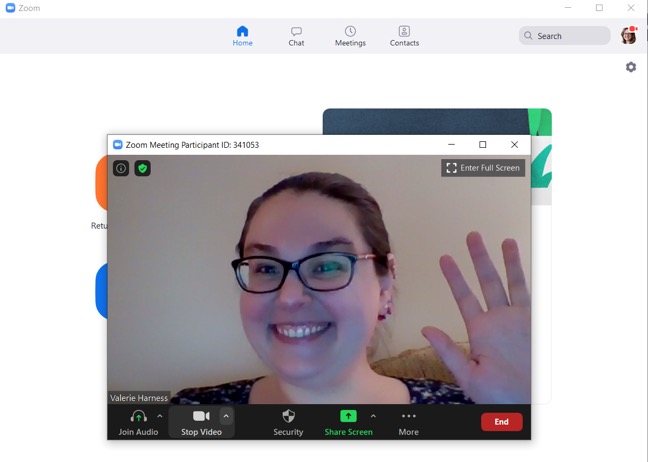
Look next to the video button. There should be a carat symbol, allowing to you open a menu.
Within this menu, you should have the option that says “Choose Virtual Background.”
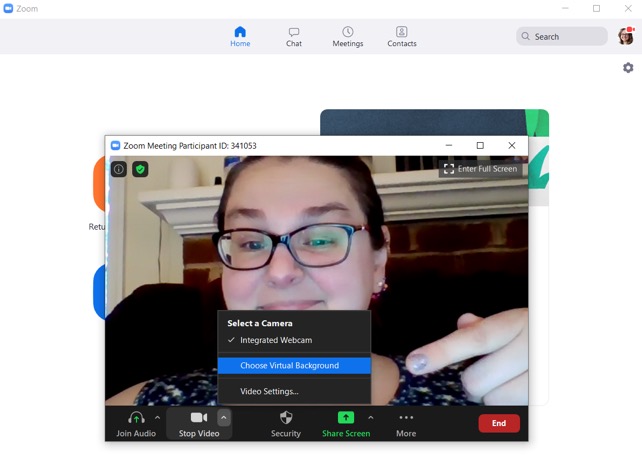
If you have this option, click it! (Wait! What if I don't have this option?)
Clicking “Choose Virtual Background” opens this settings menu. You’ll see a selection of pre-loaded backgrounds, provided by Zoom.
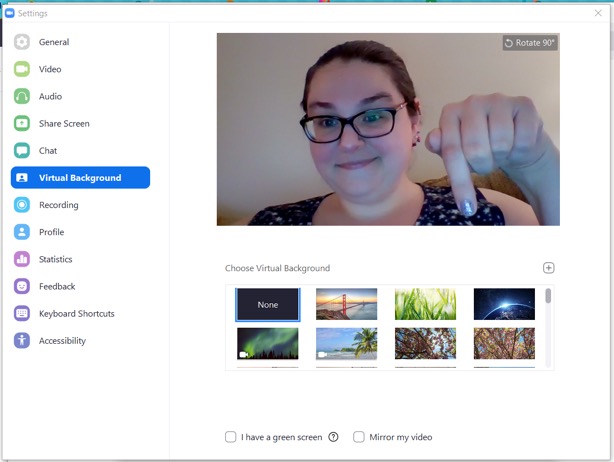
Use the + button to upload your newly generated background. If you have saved your new background from the generator it will probably be in your Downloads directory.
Take Me Back to the Generator